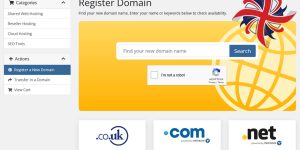A Guide To The Components Of A Domain Name
Domain names have several components. This month, we’ll try to explain what these are and how they work.
The Components of a domain name support a variety of services you depend on for your day-to-day business.
Your domain name will be used for various services, including websites, email, content management systems, Google verifications, and more.
To utilise them, a basic understanding of what they are can be very useful.
To make this easier to follow, we need to start at the end of the domain name and work backwards.
THE END OF THE DOMAIN NAME - The Extensions
Every domain name has an “extension” on the end. This part typically represents the country or the type of organisation using it.

UK Domain Extensions
UK individuals and businesses typically use both the .CO.UK and .UK extensions for their websites. The .LTD domain extension is also available for UK Limited Companies.
Domain Name extensions are already pre-defined, but you are free to choose what extensions you register.
Each type of extension is overseen by a registry. Nominet is the registry for UK domain names. Verisign are the registry for international domains such as .com, net, name and some others.
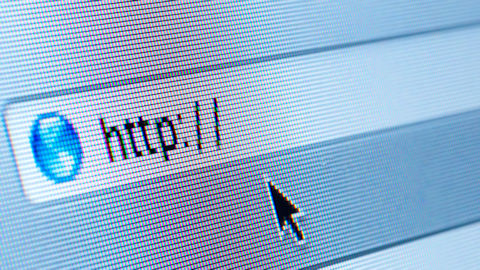
International domain Extensions
Other common types of domain name extensions are international types. These include .com, .net, .org, .biz, and many other generic top-level domains (TLDs). Anybody can register most international types. However, some types require proof of qualifications.
You can choose the domain extension you want to use from a fixed list as found when you buy a domain name.
THE MIDDLE OF THE DOMAIN NAME - The Name
As you can see with our own company, our name and brand are “WESH UK”, and so we chose “WESH” for the name part. However, there are some limitations to consider when choosing your name.
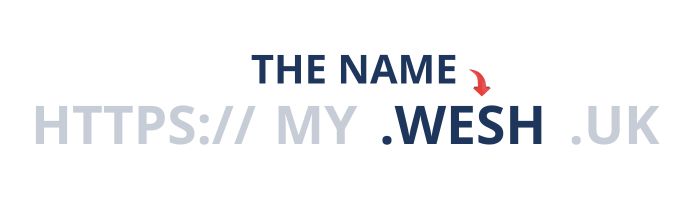
Domain Name Limitations
When you want to buy a domain name, there are some limits on what you can use as your name.
You can only use numbers, letters and hypens and a limit of 63 characters, except for .uk, .com, .org and .net domains which can be 64.
SUB SECTIONS OF A DOMAIN NAME - Sub Domains
Subdomains can be used for things like keeping your billing and support system separate from your website.
This allows you to isolate website traffic and statistics or to track paid adverts to landing pages.
What this looks like in reality will always be another name in front of your domain name, separated by a dot.
As you can see from our own domain name, our subdomain is “my”, which precedes the domain name “wesh.uk”.

The Most Common Sub Domain
The most common sub domain you will see on the internet is the www. sub domain.
Most websites no longer use the www sub domain anymore, to simplify things for visitors. It’s well worth avoiding it where possible.
The Parts Before The Domain Name - The Protocols
Protocols come before the domain name, and before any sub domains.
Website pages are accessed through your web browser, such as Microsoft Edge, Mozilla FireFox or Google Chrome.
This is called a URL but is typically referred to as a “Web Address”. These start with “HTTP”. (Since 2014 it’s now https)
HTTP stands for Hypertext Transfer Protocol (Secure). The image below shows what this looks like in the real world.

File Transfers from one computer to another, such as uploading files to your web server, can be done using what’s called the “File Transfer Protocol,” or simply known as FTP.
You would need an FTP Program (not a web browser) and the login details to your web server account to achieve this.
The first part of your address now would be FTP, instead of HTTPS.
As shown below, this is the server address that should be entered into your FTP program.

The two protocols above only cover the most common aspects of a domain name and its usage by customers.
Other protocols involve DNS records and connecting to other services that are not web pages or file transfers.
If you would like to know more when you join us, please ask during your onboarding session or contact us.